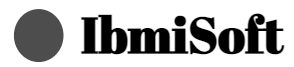How to resolve Red Flashing Light on Samsung TV ?
The red flashing light on Samsung TVs is an indicator that something is wrong. It may mean that the TV is in need of a software update, that the TV has a hardware issue, or that the TV is not connected to the internet. If you see this light, take the steps listed here to try to fix it.
Effective methods of fixing Red Flashing Light on Samsung TV includes:
- Unplug the TV from the wall outlet, wait for 30 seconds, and then plug it back in.
- Reset the television to its factory settings by pressing the "Menu" button on the remote. Navigate to "Settings", then "Support", then "Self Diagnosis" and finally "Reset".
- Check the power source to ensure that it is providing enough power to the TV. If the power outlet is damaged or is not giving sufficient power to the TV then the TV won’t work. So you should try unplugging the TV from your current power outlet and connecting it to another one.
- Check the connections between the TV and the power source, as well as any other cords and cables connected to the TV.
- Check the antenna connections to ensure that they are secure and not loose.
- Check the ports on the back of the TV, especially the HDMI ports, to ensure that they are properly connected.
- Check the TV's firmware to ensure that it is up to date.
- Replace the HDMI cable. A faulty HDMI cable can cause problems inside your TV because it will hamper the signal transmission to the TV so try replacing the current HDMI cable with a new one.
- Try to reboot the TV. Rebooting your TV is a very common and successful fix. It can fix any minor software errors and glitches with your TV that may be causing you problems.
- Recharge the remote batteries. Some people have claimed that recharging their remote batteries solved the issue for them, so there’s no harm in trying this for yourself.
We hope this guide has helped you understand the different ways to resolve a red flashing light on your Samsung TV.