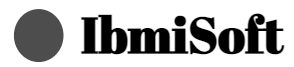This article covers the 9 best open source anti-malware software for Linux users. In fact, Open source anti-malware software provides a powerful and cost-effective solution for defending against malicious attacks. It is designed to detect, identify and remove viruses, spyware, and other malicious software from your computer. We hope this tutorial was helpful in understanding the importance of using anti-malware software for Linux users.
Main features of open source Anti-Malware Software includes:
1. Heuristic Scanning
Open source anti-malware software uses heuristic scanning to identify and block malicious software. Heuristic scanning works by analyzing a file’s behavior and characteristics and comparing it to known malicious patterns. If a file matches a malicious pattern, it is flagged as potentially malicious and blocked from running.
2. Signature-Based Scanning
Signature-based scanning is another type of scanning used by open source anti-malware software. It works by comparing a file’s signature to a database of known malicious signatures. If a match is found, the file is flagged as potentially malicious and blocked from running.
3. Real-Time Protection
Open source anti-malware software provides real-time protection to prevent malicious software from running on your computer. It continuously monitors for malicious activity and blocks it if it is detected.
4. Scheduled Scanning
Open source anti-malware software allows you to schedule scans to be run at specific intervals. This allows you to regularly scan your computer for malicious software and make sure your computer is free from threats.
5. Automated Updates
Open source anti-malware software automatically updates itself with the latest definitions and security patches. This ensures your computer is always protected against the latest threats.
6. Quarantine Mode
Open source anti-malware software includes a quarantine mode which allows you to isolate suspicious files without deleting them. This allows you to investigate the file further before deciding what to do with it.
7. Browser Protection
Open source anti-malware software can protect your browser from malicious websites and downloads. It will block access to any website or download that is known to contain malicious code.
8. Rootkit Detection
Rootkits are malicious programs that are designed to hide themselves from traditional security programs. Open source anti-malware software includes rootkit detection which allows it to detect and remove rootkits from your computer.
9. System Optimization
Open source anti-malware software includes system optimization tools which allow you to optimize your computer’s performance. This includes removing unnecessary files and programs, cleaning up your registry, and defragmenting your hard drive.
10. 24/7 Support
Open source anti-malware software provides 24/7 support via online forums and knowledge bases. This allows you to get help with any issues you may have with the software.