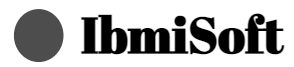The 9 Best Photo Management Programs in Linux
This guide covers the 9 best photo management programs for Linux. In fact, These are just some of the many powerful photo management programs available for Linux users. No matter what your photo management needs are, there is sure to be a program out there that can meet them.
Main features of Photo Management Programs includes:
- Photo Organization: Photo management programs allow you to organize your photos into folders and albums, making it easier to find and sort through them.
- Cataloging: Photo management programs give you the ability to catalog your photos, making them easier to find and sort through.
- Metadata: Photo management programs allow you to store information about your photos, such as date taken, location, etc.
- Searching: Photo management programs let you search for photos by keywords or other criteria, making it easier to find what you are looking for.
- Editing: Photo management programs usually come with editing tools that allow you to make basic changes to your photos, such as cropping, resizing, and adjusting exposure.
- Filtering: Photo management programs often provide basic filters that allow you to quickly adjust the look and feel of your photos.
- Sharing: Photo management programs let you quickly share your photos with friends and family via email or social media.
- Printing: Photo management programs often provide options for printing your photos, either directly from the program or by exporting them to another program.
- Backup: Photo management programs allow you to back up your photos, making sure they are safe and secure.
- Slideshows: Many photo management programs provide a way to create slideshows, which can be great for sharing with friends and family.
- Raw Files: Photo management programs often support raw photo files, allowing you to access and edit them.
- Tagging: Photo management programs let you tag your photos, making them easier to find and sort through.
- Online Storage: Photo management programs usually provide access to online storage services, allowing you to store your photos in the cloud.
- Custom Folders: Photo management programs often let you create custom folders to store your photos in, making them easier to find and organize.
- Automation: Photo management programs typically come with features that allow you to automate tasks, such as automatically tagging and sorting photos.
- RAW Conversion: Many photo management programs provide tools for converting raw photos to other formats, such as JPEG or TIFF.
- Watermarking: Photo management programs often let you add watermarks to your photos, protecting them from being copied and used without permission.
- Collages: Photo management programs often provide tools for creating collages of your photos, which can be great for sharing.
- Color Correction: Many photo management programs offer basic color correction tools, allowing you to adjust the colors of your photos.
- Third-Party Plugins: Photo management programs usually allow you to install third-party plugins, giving you access to even more features.