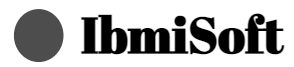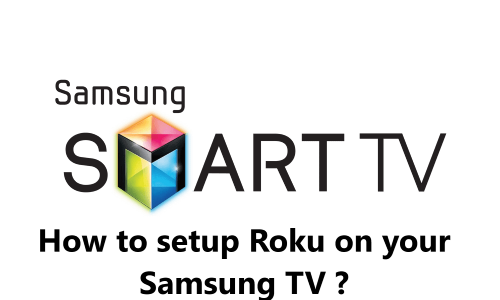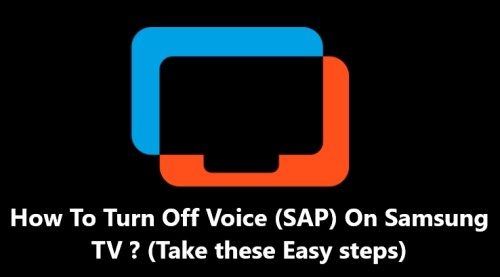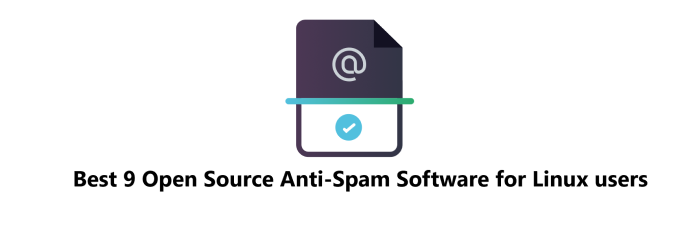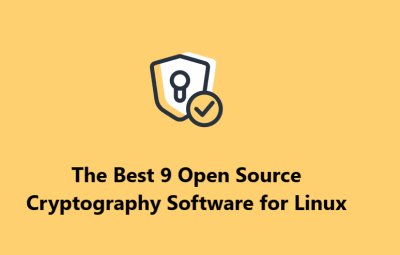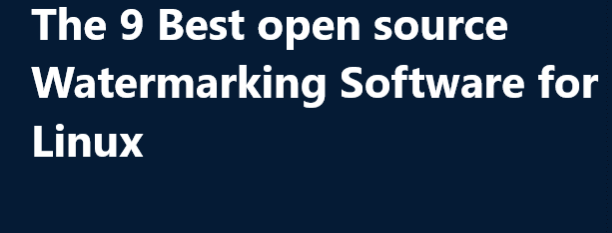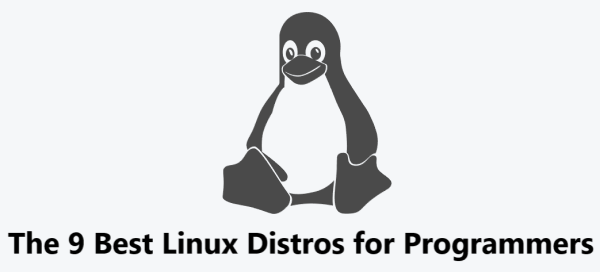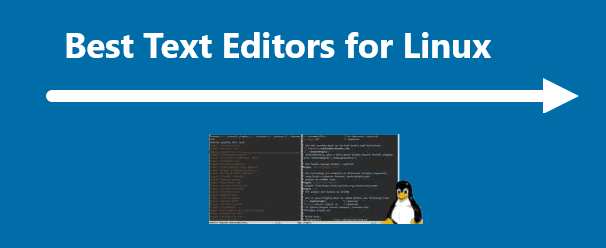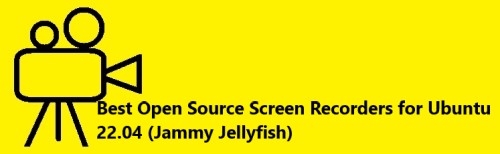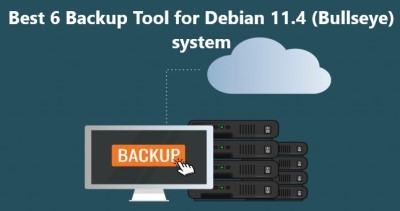The 9 Best Photo Management Programs in Linux
Linux SoftwareWith the influx of digital photography, managing and organizing your photos is becoming increasingly important. Fortunately, there is a wide range of powerful photo management programs available for Linux users. From programs that allow you to organize and edit your photos, to programs that make it easy to share your photos, there's a Linux photo management program out there for everyone.
Here at IbmiSoft, we shall look into the 9 best photo management programs for Linux.
Table of contents [Show]
1. Shotwell
Shotwell is an open source photo management program for Linux users. It is designed to be very user-friendly and is one of the most popular photo management programs available. It allows you to organize, edit, and share your photos, as well as create slideshows and print photos. It also supports the popular RAW file format.
It's Official Website is https://wiki.gnome.org/Apps/Shotwell
You can run the below command to install Shotwell on your Linux system:
$ sudo apt-get install shotwell
2. F-Spot
F-Spot is an open source photo management program for Linux users. It is designed to be very user-friendly and supports the popular RAW file format. It allows users to organize, edit, and share their photos, as well as create slideshows and print photos.
It's Official Website is https://f-spot.org/
You can run the below command to install it on your Linux system:
$ sudo apt-get install f-spot
3. digiKam
DigiKam is a powerful photo management program for Linux users. It allows users to organize, edit, and share their photos, as well as create slideshows and print photos. It also supports the popular RAW file format.
It's Official Website is https://www.digikam.org/
You can now install digiKam by running the below command on your Linux system:
$ sudo apt-get install digikam
4. Darktable
Darktable is an open source RAW photo editor for Linux users. It allows users to edit and organize their photos with powerful tools, as well as create slideshows and print photos. It also supports the popular RAW file format.
It's Official Website is http://www.darktable.org/
You can now install it by running the below command on your Linux system:
$ sudo apt-get install darktable
5. Geeqie
Geeqie is an open source photo viewer and editor for Linux users. It allows users to organize, edit, and share their photos, as well as create slideshows and print photos. It also supports the popular RAW file format.
It's Official Website is http://www.geeqie.org/
You can install it by running the below command on your Linux system:
$ sudo apt-get install geeqie
6. Photivo
Photivo is an open source RAW photo editor for Linux users. It allows users to edit and organize their photos with powerful tools, as well as create slideshows and print photos. It also supports the popular RAW file format.
It's Official Website is http://photivo.org/
You can install it by running the below command on your Linux system:
$ sudo apt-get install photivo
7. Fotoxx
Fotoxx is a powerful photo management program for Linux users. It allows users to organize, edit, and share their photos, as well as create slideshows and print photos. It also supports the popular RAW file format.
It's Official Website is http://kornelix.net/fotoxx/
You can install it by running the below command on your Linux system:
$ sudo apt-get install fotoxx
8. Photini
Photini is an open source photo metadata editor for Linux users. It allows users to edit and organize their photos with powerful tools, as well as create slideshows and print photos. It also supports the popular RAW file format.
It's Official Website is http://photini.org/
You can run the below command to install Photini on your Linux system:
sudo apt-get install photini
9. Nomacs
Nomacs is an open source photo viewer and editor for Linux users. It allows users to organize, edit, and share their photos, as well as create slideshows and print photos. It also supports the popular RAW file format.
It's Official Website is https://nomacs.org/
You can install it on Linux by running the below command:
$ sudo apt-get install nomacs
[Need Linux support ? We can help you. ]
This guide covers the 9 best photo management programs for Linux. In fact, These are just some of the many powerful photo management programs available for Linux users. No matter what your photo management needs are, there is sure to be a program out there that can meet them.
Main features of Photo Management Programs includes:
- Photo Organization: Photo management programs allow you to organize your photos into folders and albums, making it easier to find and sort through them.
- Cataloging: Photo management programs give you the ability to catalog your photos, making them easier to find and sort through.
- Metadata: Photo management programs allow you to store information about your photos, such as date taken, location, etc.
- Searching: Photo management programs let you search for photos by keywords or other criteria, making it easier to find what you are looking for.
- Editing: Photo management programs usually come with editing tools that allow you to make basic changes to your photos, such as cropping, resizing, and adjusting exposure.
- Filtering: Photo management programs often provide basic filters that allow you to quickly adjust the look and feel of your photos.
- Sharing: Photo management programs let you quickly share your photos with friends and family via email or social media.
- Printing: Photo management programs often provide options for printing your photos, either directly from the program or by exporting them to another program.
- Backup: Photo management programs allow you to back up your photos, making sure they are safe and secure.
- Slideshows: Many photo management programs provide a way to create slideshows, which can be great for sharing with friends and family.
- Raw Files: Photo management programs often support raw photo files, allowing you to access and edit them.
- Tagging: Photo management programs let you tag your photos, making them easier to find and sort through.
- Online Storage: Photo management programs usually provide access to online storage services, allowing you to store your photos in the cloud.
- Custom Folders: Photo management programs often let you create custom folders to store your photos in, making them easier to find and organize.
- Automation: Photo management programs typically come with features that allow you to automate tasks, such as automatically tagging and sorting photos.
- RAW Conversion: Many photo management programs provide tools for converting raw photos to other formats, such as JPEG or TIFF.
- Watermarking: Photo management programs often let you add watermarks to your photos, protecting them from being copied and used without permission.
- Collages: Photo management programs often provide tools for creating collages of your photos, which can be great for sharing.
- Color Correction: Many photo management programs offer basic color correction tools, allowing you to adjust the colors of your photos.
- Third-Party Plugins: Photo management programs usually allow you to install third-party plugins, giving you access to even more features.