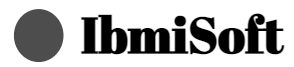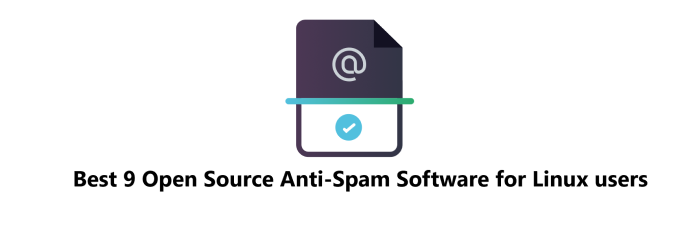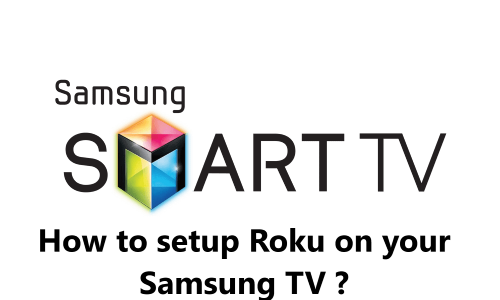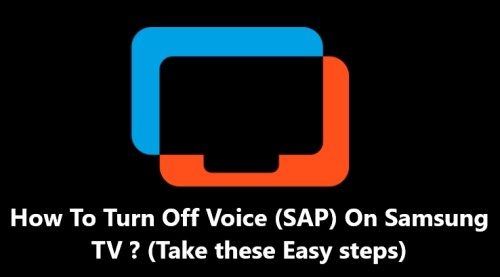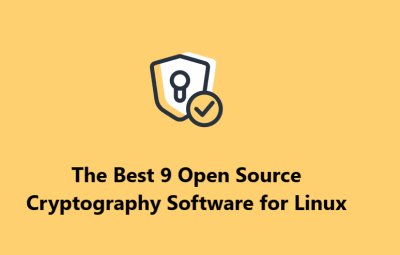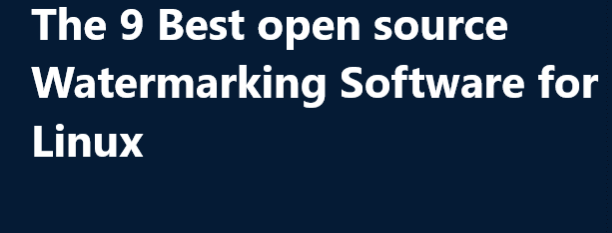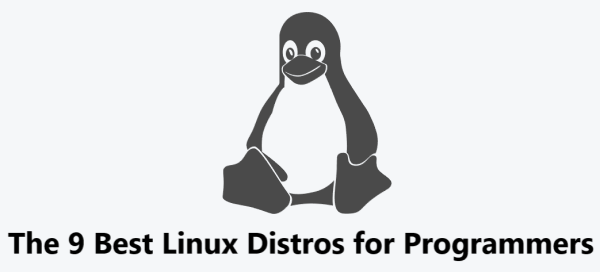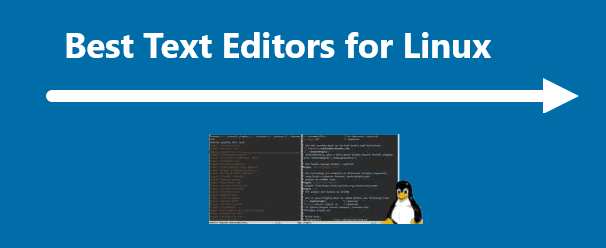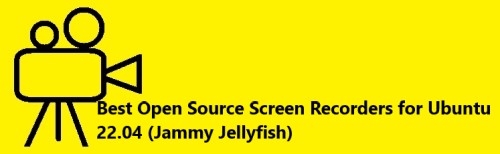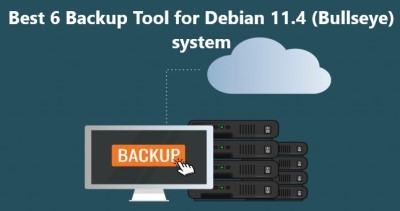Best 9 Open Source Anti-Spam Software for Linux users
Linux SoftwareSpam emails are a huge nuisance to most internet users and can be very difficult to get rid of. Fortunately, there are several open source anti-spam software solutions available for Linux users.
Here at IbmiSoft, we will be going over 9 of the best open source anti-spam software for Linux users to help combat unwanted emails.
Table of contents [Show]
1. SpamAssassin
SpamAssassin is an open source email filter for Unix-like systems. It uses a variety of techniques to identify spam, including Bayesian filtering, text analysis, and collaborative filtering. It is available for most Unix-like systems, including Linux.
It's Official website: http://spamassassin.apache.org/
Pros of using SpamAssassin:
- Uses a variety of spam detection techniques.
- Extremely configurable.
- Well-documented.
- Free and open source.
Cons:
- Requires some technical knowledge to configure and maintain.
- Can be resource-intensive.
Features of SpamAssassin:
- Bayesian filtering.
- Text analysis.
- Collaborative filtering.
- Whitelisting and blacklisting.
- Spam score thresholding.
- Regular expression matching.
How to install SpamAssassin on Linux system ?
To install SpamAssassin on a Debian-based system, run the following command:
$ sudo apt-get install spamassassin
To install SpamAssassin on a Red Hat-based system, run the following command:
$ sudo yum install spamassassin
2. Bogofilter
Bogofilter is a fast, Bayesian-based spam filter for Unix-like systems. It uses statistical analysis to classify emails as spam or not spam. It is available for most Unix-like systems, including Linux.
It's Official website: http://bogofilter.sourceforge.net/
Pros of using Bogofilter:
- Fast and lightweight.
- Uses statistical analysis to classify emails.
- Free and open source.
Cons:
- Requires some technical knowledge to configure and maintain.
- Can produce false positives.
Features of Bogofilter includes:
- Bayesian-based spam filtering.
- Whitelisting and blacklisting.
- Wordlists.
- Spam score thresholding.
- Regular expression matching.
How to install Bogofilter on Linux systems ?
To install Bogofilter on a Debian-based system, run the following command:
$ sudo apt-get install bogofilter
To install Bogofilter on a Red Hat-based system, run the following command:
$ sudo yum install bogofilter
3. ClamAV
ClamAV is an open source anti-virus software for Unix-like systems. It can detect viruses, Trojans, and other malicious software. It is available for most Unix-like systems, including Linux.
It's Official website: https://www.clamav.net/
Pros of using ClamAV:
- Comprehensive virus detection.
- Fast and lightweight.
- Free and open source.
Cons:
- Requires some technical knowledge to configure and maintain.
- Can produce false positives.
Features of ClamAV includes:
- Virus and malware detection.
- On-demand and on-access scanning.
- Whitelisting and blacklisting.
- ClamAV signature database.
- Regular expression matching.
How to install ClamAV on Linux systems ?
To install ClamAV on a Debian-based system, run the following command:
$ sudo apt-get install clamav
To install ClamAV on a Red Hat-based system, run the following command:
$ sudo yum install clamav
4. MailScanner
MailScanner is an open source email filter for Unix-like systems. It uses a variety of techniques to identify and filter spam emails, including virus scanning, content scanning, and blacklisting. It is available for most Unix-like systems, including Linux.
It's Official website: https://www.mailscanner.info/
Pros of using MailScanner:
- Comprehensive virus and malware detection.
- Uses a variety of spam detection techniques.
- Free and open source.
Cons:
- Requires some technical knowledge to configure and maintain.
- Can be resource-intensive.
Features of MailScanner includes:
- Virus and malware scanning.
- Content scanning.
- Whitelisting and blacklisting.
- Regular expression matching.
- Spam score thresholding.
How to install MailScanner on Linux systems ?
To install MailScanner on a Debian-based system, run the following command:
$ sudo apt-get install mailscanner
To install MailScanner on a Red Hat-based system, run the following command:
$ sudo yum install mailscanner
5. DSPAM
DSPAM is an open source email filter for Unix-like systems. It uses a variety of techniques to identify and filter spam emails, including Bayesian filtering, text analysis, and whitelisting. It is available for most Unix-like systems, including Linux.
It's Official website: http://dspam.sourceforge.net/
Pros of using DSPAM:
- Uses a variety of spam detection techniques.
- Fast and lightweight.
- Free and open source.
Cons:
- Requires some technical knowledge to configure and maintain.
- Can produce false positives.
Features of DSPAM includes:
- Bayesian filtering.
- Text analysis.
- Whitelisting and blacklisting.
- Regular expression matching.
- Spam score thresholding.
How to install DSPAM on Linux systems ?
To install DSPAM on a Debian-based system, run the following command:
$ sudo apt-get install dspam
To install DSPAM on a Red Hat-based system, run the following command:
$ sudo yum install dspam
6. Amavisd-new
Amavisd-new is an open source email filter for Unix-like systems. It can detect and filter spam emails, viruses, and other malicious software. It is available for most Unix-like systems, including Linux.
It's Official website: http://www.ijs.si/software/amavisd/
Pros of using Amavisd-new:
- Comprehensive virus and malware detection.
- Uses a variety of spam detection techniques.
- Free and open source.
Cons of using Amavisd-new:
- Requires some technical knowledge to configure and maintain.
- Can be resource-intensive.
Features of Amavisd-new includes:
- Virus and malware scanning.
- Content scanning.
- Whitelisting and blacklisting.
- Regular expression matching.
- Spam score thresholding.
How to install Amavisd-new on Linux systems ?
To install Amavisd-new on a Debian-based system, run the following command:
$ sudo apt-get install amavisd-new
To install Amavisd-new on a Red Hat-based system, run the following command:
$ sudo yum install amavisd-new
7. SAproxy
SAproxy is an open source email filter for Unix-like systems. It uses a variety of techniques to identify and filter spam emails, including Bayesian filtering, text analysis, and whitelisting. It is available for most Unix-like systems, including Linux.
It's Official website: https://saproxy.sourceforge.io/
Pros of using SAproxy:
- Uses a variety of spam detection techniques.
- Fast and lightweight.
- Free and open source.
Cons:
- Requires some technical knowledge to configure and maintain.
- Can produce false positives.
Features of SAproxy includes:
- Bayesian filtering.
- Text analysis.
- Whitelisting and blacklisting.
- Regular expression matching.
- Spam score thresholding.
How to install SAproxy on Linux systems ?
To install SAproxy on a Debian-based system, run the following command:
$ sudo apt-get install saproxy
To install SAproxy on a Red Hat-based system, run the following command:
$ sudo yum install saproxy
8. SpamBayes
SpamBayes is an open source email filter for Unix-like systems. It uses a variety of techniques to identify and filter spam emails, including Bayesian filtering, text analysis, and whitelisting. It is available for most Unix-like systems, including Linux.
It's Official website: http://spambayes.sourceforge.net/
Pros of using SpamBayes:
- Uses a variety of spam detection techniques.
- Fast and lightweight.
- Free and open source.
Cons:
- Requires some technical knowledge to configure and maintain.
- Can produce false positives.
How to install SpamBayes on Linux systems ?
To install SpamBayes on a Debian-based system, run the following command:
$ sudo apt-get install spambayes
To install SpamBayes on a Red Hat-based system, run the following command:
$ sudo yum install spambayes
9. Razor
Razor is an open source email filter for Unix-like systems. It uses a distributed, collaborative filtering system to identify and filter spam emails. It is available for most Unix-like systems, including Linux.
It's Official website: https://razor.sourceforge.io/
Pros of using Razor:
- Uses a distributed, collaborative filtering system.
- Fast and lightweight.
- Free and open source.
Cons:
- Requires some technical knowledge to configure and maintain.
- Can produce false positives.
Features:
- Distributed, collaborative filtering system.
- Whitelisting and blacklisting.
- Regular expression matching.
- Spam score thresholding.
How to install Razor on Linux systems ?
To install Razor on a Debian-based system, run the following command:
$ sudo apt-get install razor
To install Razor on a Red Hat-based system, run the following command:
$ sudo yum install razor
[Need help to fix Linux system issues ? We can help you. ]
This article covers nine of the best open source anti-spam software for Linux users. Each of these solutions has its own unique pros and cons, as well as features and installation instructions. We hope that this tutorial has been helpful in helping you find the best anti-spam software for your needs.
Main features of open source Anti-Spam Software includes:
1. Spam Detection
The most important feature of anti-spam software is its ability to detect spam emails and keep them out of your inbox. Most open source anti-spam software uses a combination of content filtering and heuristics-based algorithms to detect and block suspicious messages.
2. Whitelisting
Another important feature of open source anti-spam software is whitelisting. This allows you to create a list of trusted senders and ensure that emails from them are never blocked or flagged as spam.
3. Blacklisting
In addition to whitelisting, open source anti-spam software also allows you to create a blacklist of known spammers and other malicious actors. This ensures that emails from these sources are blocked before they can reach your inbox.
4. Scheduling
Open source anti-spam software also includes the ability to schedule scans of your inbox to ensure that the most recent emails are being checked for spam. This allows you to keep your inbox free of spam without having to constantly monitor it.
5. Quarantine
Open source anti-spam software also includes the ability to quarantine suspicious emails. This allows you to review them and make sure they are not legitimate before deciding whether or not to delete them.
6. Reporting
Open source anti-spam software also includes reporting features that allow you to track the effectiveness of the software and see how many emails are being blocked or marked as spam.
7. Rules-Based Filtering
Open source anti-spam software also includes the ability to create rules-based filters that can be used to block emails based on specific criteria, such as the sender or subject line.
8. Customizable Settings
Open source anti-spam software also includes the ability to customize settings for each user’s inbox. This allows users to tailor the software to their specific needs and preferences.
9. Logging
Open source anti-spam software also includes comprehensive logging features that allow you to review the activity of the software and make sure it is working correctly.
10. Integration
Finally, open source anti-spam software can also be integrated with other applications and services. This allows you to take advantage of the features of the software in other areas of your business or personal life.