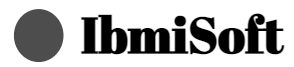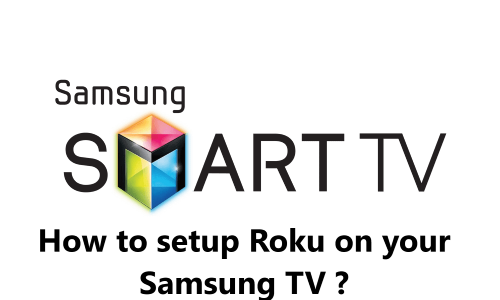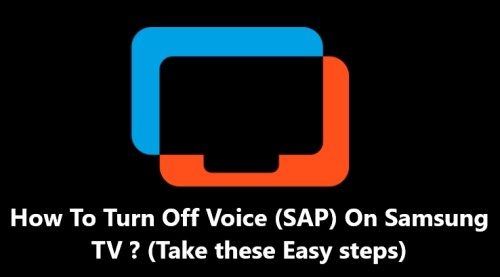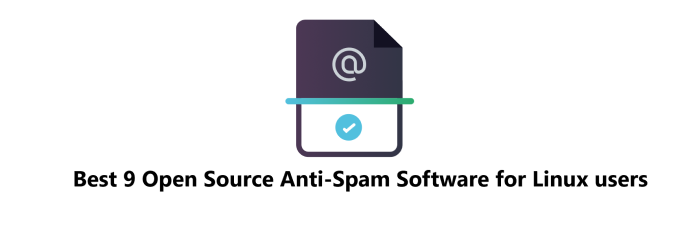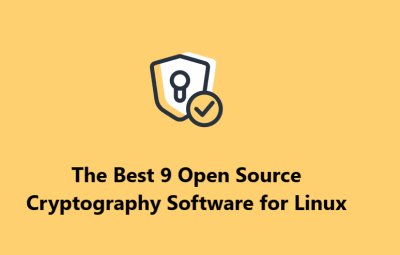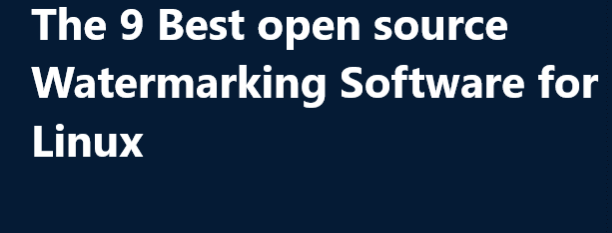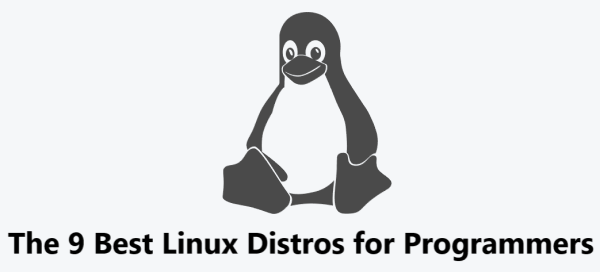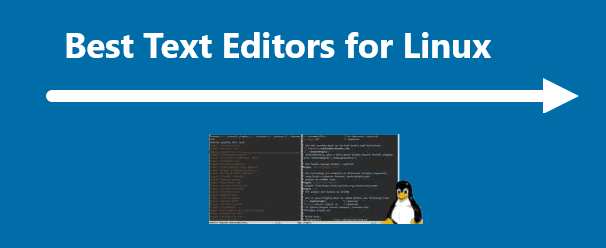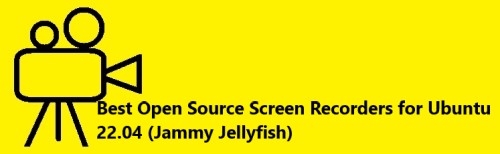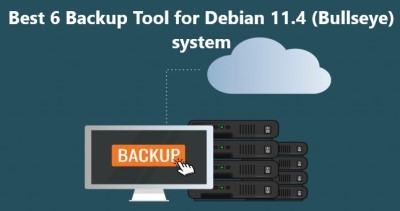The Best 9 open source Password Managers Software for Linux
Linux SoftwarePasswords are an integral part of our online lives. If you're a Linux user, then you'll need to use a password manager to store and manage all your account passwords. Password managers help to make your online life easier, more secure and convenient.
Here at IbmiSoft, we will take a look at 9 of the best open source password managers for Linux users.
Table of contents [Show]
1. KeePassX
KeePassX is an open source password manager that runs on Linux, Windows and MacOS. It provides a secure platform to store and manage passwords. The KeePassX interface is simple and easy to use, and it includes a password generator to help you create strong passwords.
It's Official Website: https://www.keepassx.org/
Pros of using KeePassX:
- Easy to use
- Open source
- Secure password storage
- Password generator
Cons of using KeePassX:
- No mobile apps
- No browser integration
How to install KeePassX on Linux ?
To install KeePassX on your Linux system, open the terminal and type the following command:
$ sudo apt-get install keepassx
2. Bitwarden
Bitwarden is an open source password manager that runs on Linux, Windows, MacOS, iOS and Android. It provides secure storage and easy management of passwords, as well as two-factor authentication and encrypted file sharing.
It's Official Website: https://bitwarden.com/
Pros of using Bitwarden:
- Cross-platform support
- Open source
- Secure storage
- Two-factor authentication
Cons of using Bitwarden:
- No browser integration
- Limited free version
How to install Bitwarden on Linux ?
To install Bitwarden on your Linux system, open the terminal and type the following command:
$ sudo snap install bitwarden
3. Password Gorilla
Password Gorilla is an open source password manager that runs on Linux, Windows and MacOS. It provides a secure platform to store and manage passwords, as well as a built-in password generator and secure file sharing.
It's Official Website: https://github.com/zdia/gorilla
Pros of using Password Gorilla:
- Open source
- Secure password storage
- Built-in password generator
- Secure file sharing
Cons:
- No mobile apps
- No browser integration
How to install Password Gorilla on linux ?
To install Password Gorilla on your Linux system, open the terminal and type the following command:
$ sudo apt-get install password-gorilla
4. Passbolt
Passbolt is an open source password manager that runs on Linux, Windows and MacOS. It provides secure storage and easy management of passwords, as well as team collaboration and two-factor authentication.
It's Official Website: https://www.passbolt.com/
Pros of using Passbolt:
- Cross-platform support
- Open source
- Secure storage
- Team collaboration
- Two-factor authentication
Cons:
- No browser integration
- Limited free version
How to install Passbolt on Linux ?
To install Passbolt on your Linux system, open the terminal and type the following command:
$ sudo snap install passbolt
5. LastPass
LastPass is an open source password manager that runs on Linux, Windows and MacOS. It provides secure storage and easy management of passwords, as well as two-factor authentication and encrypted file sharing.
It's Official Website: https://www.lastpass.com/
Pros of using LastPass:
- Cross-platform support
- Open source
- Secure storage
- Two-factor authentication
Cons:
- No browser integration
- Limited free version
How to install LastPass:
To install LastPass on your Linux system, open the terminal and type the following command:
$ sudo apt-get install lastpass-cli
6. Pass
Pass is an open source password manager that runs on Linux, Windows and MacOS. It provides secure storage and easy management of passwords, as well as a built-in password generator and two-factor authentication.
It's Official Website: https://www.passwordstore.org/
Pros of using Pass:
- Open source
- Secure password storage
- Built-in password generator
- Two-factor authentication
Cons:
- No mobile apps
- No browser integration
How to install Pass on Linux ?
To install Pass on your Linux system, open the terminal and type the following command:
$ sudo apt-get install pass
7. Keepass2
Keepass2 is an open source password manager that runs on Linux, Windows and MacOS. It provides secure storage and easy management of passwords, as well as a built-in password generator and secure file sharing.
It's Official Website: https://keepass.info/
Pros of using Keepass2:
- Encrypted password storage
- Password generator
- Secure file sharing
- Cross-platform support
Cons:
- No mobile apps
- No browser integration
How to install Keepass2 on Linux ?
To install Keepass2 on your Linux system, open the terminal and type the following command:
$sudo apt-get install keepass2
8. Dashlane
Dashlane is an open source password manager that runs on Linux, Windows and MacOS. It provides secure storage and easy management of passwords, as well as two-factor authentication and encrypted file sharing.
It's Official Website: https://www.dashlane.com/
Pros of using Dashlane:
- Cross-platform support
- Open source
- Secure cloud storage
- Password generator
- Two-factor authentication
- Encrypted file sharing
Cons:
- No browser integration
- Limited free version
How to install Dashlane on Linux ?
To install Dashlane on your Linux system, open the terminal and type the following command:
$ sudo snap install dashlane
9. Enpass
Enpass is an open source password manager that runs on Linux, Windows and MacOS. It provides secure storage and easy management of passwords, as well as two-factor authentication and encrypted file sharing.
It's Official Website: https://www.enpass.io/
Pros of using Enpass:
- Cross-platform support
- Open source
- Secure cloud storage
- Password generator
- Two-factor authentication
- Encrypted file sharing
Cons:
- No browser integration
- Limited free version
How to install Enpass on linux ?
To install Enpass on your Linux system, open the terminal and type the following command:
$ sudo snap install enpass
[Need Urgent Linux Support ? We can help you. ]
This article covers the 9 of the best open source password managers for Linux users. Each of these password managers has its own pros and cons, so it's important to do your research and choose the one that best suits your needs.
Main features of open source Password Managers Software includes:
1. Automatic Password Generation:
Most open source Password Managers are equipped with an automatic password generation feature which helps users generate strong, unique passwords with ease. This feature makes it much easier to secure your online accounts with a unique, secure password.
2. Multi-Platform Support:
They are available on multiple platforms such as Windows, Mac, Android and iOS. This makes it easy to access your passwords from all of your devices.
3. Secure Password Storage:
They store your passwords securely in an encrypted database. This ensures that your passwords are kept private and protected.
4. Password Synchronization:
They can synchronize your passwords across all of your devices. This makes it easier to access your passwords from any device you're using.
5. Two-Factor Authentication:
They come with two-factor authentication. This is an extra layer of security which helps keep your passwords safe from unauthorized access.
6. Password Sharing:
They allow users to securely share passwords with other users. This is especially helpful for teams or families who need to share passwords for certain accounts.
7. Password Hints:
They allow you to add password hints to help you remember your passwords. This is a useful feature for users who may have difficulty remembering their passwords.
8. Browser Integration:
Most open source Password Managers are equipped with browser integration. This allows you to easily access your passwords from your web browser.
9. Password Audits:
Password Managers can help you audit your passwords and alert you to weak or reused passwords. This is a great way to ensure that your passwords are strong and secure.
10. Cloud Backup:
They can back up your passwords to the cloud. This helps ensure that your passwords are safe and secure even if your device is lost or stolen.