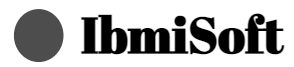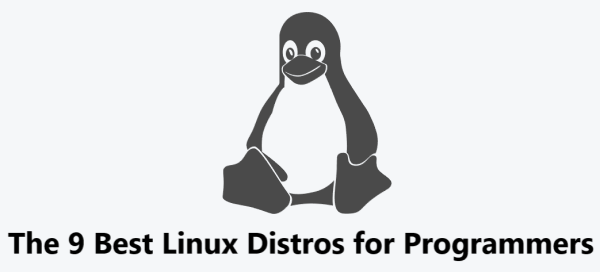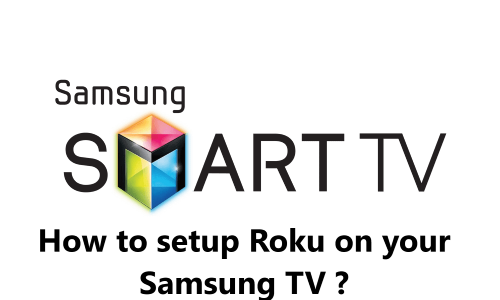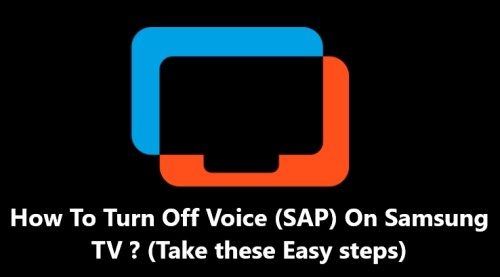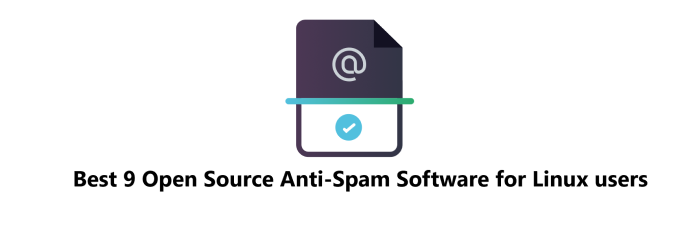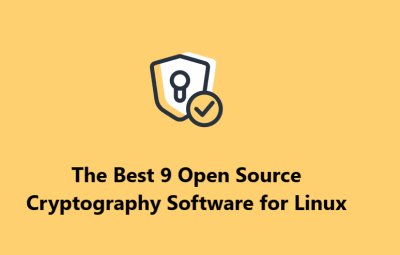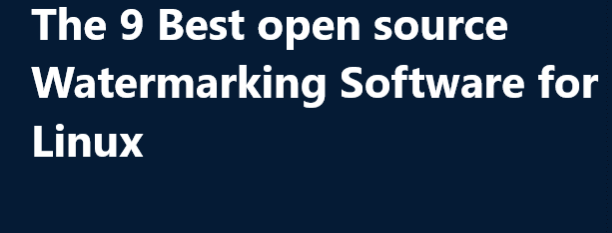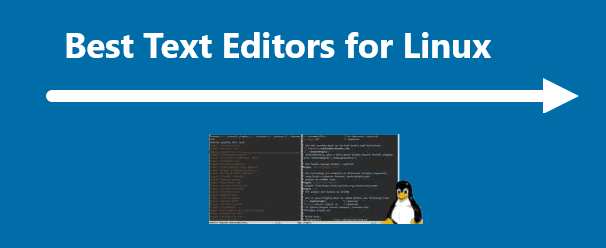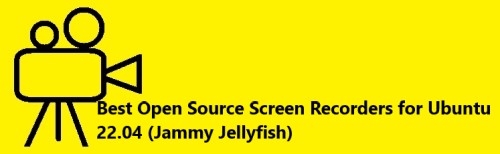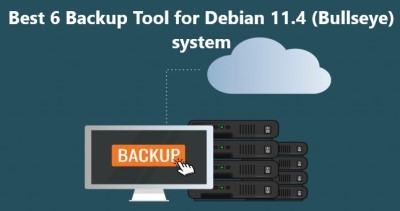The 9 Best Linux Distros for Programmers
Linux SoftwareLinux is great for programmers because of its stability, flexibility, and user-friendliness. It's free to use, and you can customize it to your needs. There are a lot of Linux distributions available, and each one has its own unique features and benefits.
Here at IbmiSoft, we'll look at the nine best Linux distros for programmers.
So let's get started!
Table of contents [Show]
1. Arch Linux
Arch Linux is a lightweight, highly customizable, and minimalistic Linux distribution. It's great for experienced users who want full control over their system and don't mind setting it up from scratch. It uses a rolling release model, meaning that users don't have to reinstall the system when a new version is released. It also has a large repository of packages and tools that can be used for programming.
Official Website is Arch Linux is https://www.archlinux.org/
How to Install and Set Up Arch Linux ?
Arch Linux can be installed via a bootable media such as a USB drive or DVD. It's important to read the official installation guide before starting. Once the installation is complete, you can use the pacman package manager to install packages and tools for programming.
2. Ubuntu
Ubuntu is the most popular Linux distribution. It’s easy to use, beginner-friendly, and free to use. It's great for developers of all levels, as it comes with a lot of programming tools pre-installed. It also has an active community and a wide range of packages and software available.
It's Official Website is https://ubuntu.com/
How to Install and Set Up Ubuntu ?
Ubuntu can be installed from a bootable USB drive or DVD. To make the installation easier, you can use the Ubuntu installation assistant. Once the installation is complete, you can use the software center to install packages and tools for programming.
3. Fedora
Fedora is a popular Linux distribution developed by Red Hat. It's designed with stability, security, and performance in mind. It has a wide range of packages and software available, making it great for developers. It also has an active community to help users get started.
It's Official Website: https://getfedora.org/
How to Install and Set Up Fedora ?
Fedora can be installed from a bootable USB drive or DVD. To make the installation easier, you can use the Fedora installation assistant. Once the installation is complete, you can use the software center to install packages and tools for programming.
4. Debian
Debian is a popular Linux distribution that's been around since 1993. It's highly stable and secure, making it great for developers who need a reliable system. It also has a wide range of packages and software available.
It's Official Website: https://www.debian.org/
How to Install and Set Up Debian ?
Debian can be installed from a bootable USB drive or DVD. To make the installation easier, you can use the Debian installation assistant. Once the installation is complete, you can use the software center to install packages and tools for programming.
5. OpenSUSE
OpenSUSE is a popular Linux distribution that's been around since 1996. It's designed for developers and has a wide range of packages and software available. It also has an active community to help users get started.
It's Official Website: https://www.opensuse.org/
How to Install and Set Up OpenSUSE ?
OpenSUSE can be installed from a bootable USB drive or DVD. To make the installation easier, you can use the OpenSUSE installation assistant. Once the installation is complete, you can use the software center to install packages and tools for programming.
6. CentOS
CentOS is a popular Linux distribution that’s based on Red Hat Enterprise Linux. It’s designed for servers and is extremely stable and secure. It’s great for developers who need a reliable system.
It's Official Website: https://www.centos.org/
How to Install and Set Up CentOS ?
CentOS can be installed from a bootable USB drive or DVD. To make the installation easier, you can use the CentOS installation assistant. Once the installation is complete, you can use the software center to install packages and tools for programming.
7. Linux Mint
Linux Mint is a popular Linux distribution that’s based on Ubuntu. It’s designed to be easy to use and beginner-friendly. It has a large repository of packages and software available, making it great for developers.
It's Official Website: https://linuxmint.com/
How to Install and Set Up Linux Mint ?
Linux Mint can be installed from a bootable USB drive or DVD. To make the installation easier, you can use the Mint installation assistant. Once the installation is complete, you can use the software center to install packages and tools for programming.
8. Manjaro
Manjaro is a popular Linux distribution that’s based on Arch Linux. It’s designed to be easy to use, while still providing the same flexibility and customization of Arch Linux. It has a large repository of packages and software available, making it great for developers.
It's Official Website: https://manjaro.org/
How to Install and Set Up Manjaro ?
Manjaro can be installed from a bootable USB drive or DVD. To make the installation easier, you can use the Manjaro installation assistant. Once the installation is complete, you can use the package manager to install packages and tools for programming.
9. Elementary OS
Elementary OS is a popular Linux distribution that's designed to be easy to use and beginner-friendly. It has a large repository of packages and software available, making it great for developers. It also has an active community to help users get started.
It's Official Website: https://elementary.io/
How to Install and Set Up Elementary OS ?
Elementary OS can be installed from a bootable USB drive or DVD. To make the installation easier, you can use the Elementary OS installation assistant. Once the installation is complete, you can use the software center to install packages and tools for programming.
[Need Linux Support ? We can help you. ]
This guide covers the nine best Linux distros for programmers. In fact, Linux distros have a wide range of features that make them ideal for programmers and developers. From Bash scripting and text editors to virtualization and cloud computing, there is something for everyone. With the right tools and knowledge, Linux can help you become a more productive and efficient programmer. So hopefully this tutorial has helped you find the best Linux distro for your needs.
For programmers, there are a number of features and toolsets available within Linux distros that can make their work easier and more efficient.
Main features of Linux Distros for Programmers includes:
1. Bash Scripting
Bash scripts are a powerful way to automate tasks and can be used to write complex programs. Bash is the default shell for most Linux distributions and is well documented, making it a great choice for beginners and experienced programmers alike.
2. Package Managers
Most Linux distros come with an easy-to-use package manager that allows users to quickly install and update software. These package managers make it easy to install and maintain software on your system.
3. Text Editors
Linux distros come with a variety of text editors, from the simple command line editors such as Vim and Emacs to fully featured graphical editors like Gedit and Kate.
4. Command Line Interface
The command line interface (CLI) is a powerful tool that allows users to quickly and easily perform tasks without using the mouse or graphical user interface (GUI).
5. Compilers
Most Linux distros come with a compiler such as GCC, making it easy to compile and build programs written in C and C++.
6. Debuggers
Debuggers such as GDB allow programmers to track down and fix difficult bugs in their code.
7. Version Control
Version control systems like Git allow programmers to manage their code and collaborate with others.
8. IDEs
Integrated development environments (IDEs) such as Eclipse and NetBeans provide a complete development environment with debugging, version control, and other tools.
9. Automation
Linux distros come with tools such as cron and (shell or perl) scripts that allow users to automate tasks.
10. Networking
Linux distros come with tools for setting up and managing networks, such as firewalls, DNS, and DHCP.
11. File Systems
Linux can use a variety of file systems, allowing users to access and manage their data more efficiently.
12. Security
Linux comes with a variety of security features, such as the AppArmor and SELinux security frameworks, that help make it a secure operating system.
13. Virtualization
Virtualization technologies such as KVM and Xen allow users to run multiple operating systems on the same machine.
14. Containers
Containers such as Docker and LXC provide an easy way to package and share applications and data across multiple machines.
15. Performance Monitoring
Linux distros come with a variety of performance monitoring tools, such as top and vmstat, that allow users to keep track of system performance.
16. System Monitoring
System monitoring tools such as Munin and Nagios allow users to monitor server performance and network traffic.
17. Web Servers
Linux distros come with a variety of web servers, such as Apache and Nginx, that allow users to easily host websites.
18. Database Servers
Linux distros come with a variety of database servers, such as MySQL and PostgreSQL, that allow users to store and manage data.
19. Cloud Computing
Linux distros come with tools for deploying applications to the cloud, such as OpenStack and Cloud Foundry.
20. Programming Languages
Linux distros come with support for a variety of programming languages, including C, C++, Java, Python, and Ruby.