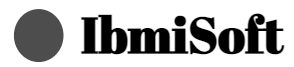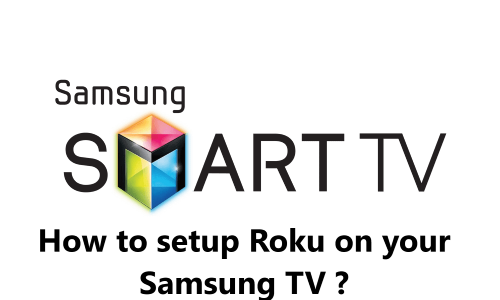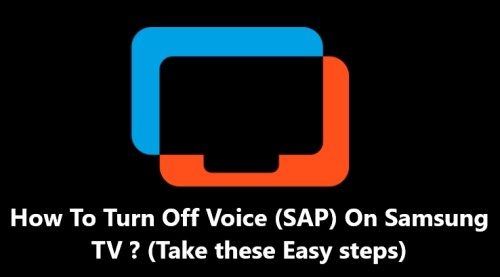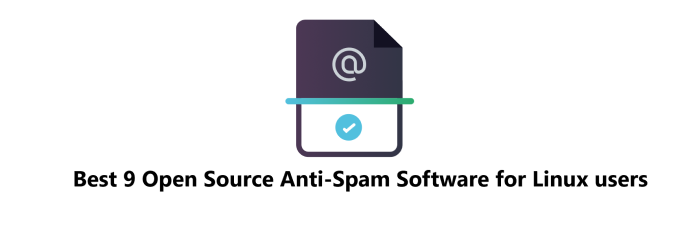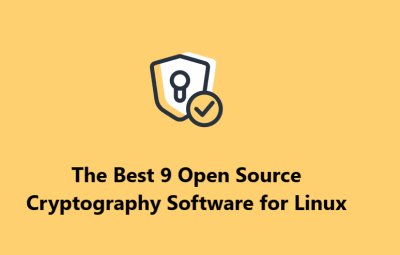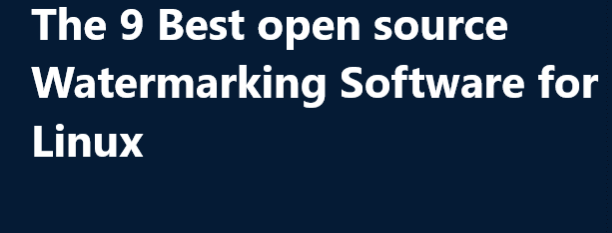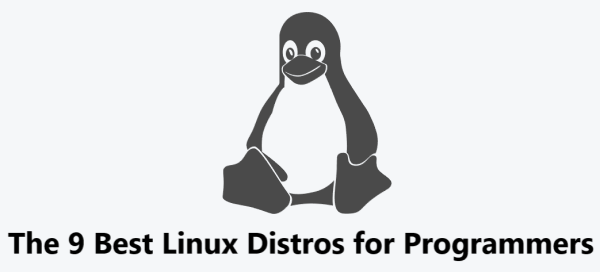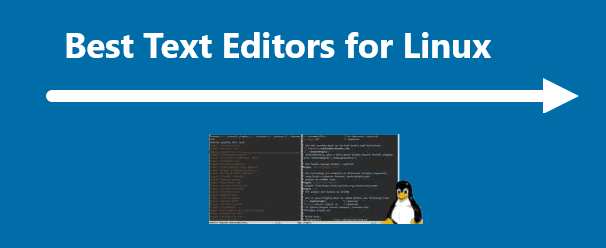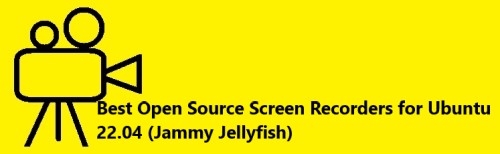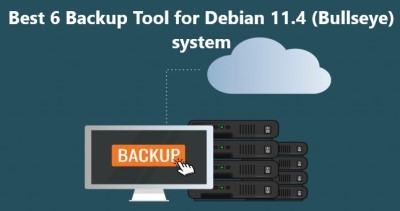Best 9 open source Battery Monitoring Software for Linux
Linux SoftwareOpen source battery monitoring software is a powerful tool for anyone who needs to monitor and manage their batteries. It offers a variety of features and functions that can be customized to meet your specific needs.
Here at IbmiSoft, we shall look into the 9 best open source battery monitoring software and how to use them.
Table of contents [Show]
1. PowerTOP
PowerTOP is an open source battery monitoring software that is designed to help Linux users identify and optimize the power consumption of their systems. It provides detailed information about the power consumption of hardware components such as the CPU, GPU, disk, and network. It also provides tips on how to reduce power consumption and suggests kernel parameters to reduce power consumption.
The official website for PowerTOP is: https://01.org/powertop
Pros of using PowerTOP:
- Detailed information about the power consumption of hardware components
- Suggests kernel parameters to reduce power consumption
- Provides tips on how to reduce power consumption
Cons of using PowerTOP:
- Can be difficult to understand the output
- Does not have a graphical user interface
How to Install PowerTOP on linux ?
To install PowerTOP, open a terminal window and enter the following command:
$ sudo apt-get install powertop
2. TLP
TLP is a free open source battery monitoring software for Linux users. It is designed to reduce power consumption and maximize laptop battery life. It provides an easy-to-use command line interface and a graphical user interface to configure settings. The official website for TLP is: http://linrunner.de/en/tlp/tlp.html
Pros of using TLP:
- Easy-to-use command line interface and graphical user interface
- Provides detailed information about power consumption
- Reduces power consumption and maximizes battery life
Cons of using TLP:
- Can be difficult to understand the output
How to Install TLP on linux ?
To install TLP, open a terminal window and enter the following command:
$ sudo apt-get install tlp
3. Battery Monitor
Battery Monitor is an open source battery monitoring software for Linux users. It provides a graphical user interface to monitor the battery status and power consumption of hardware components such as the CPU, GPU, disk, and network. The official website for Battery Monitor is: http://battery-monitor.sourceforge.net/
Pros of using Battery Monitor:
- Graphical user interface to monitor battery status
- Provides detailed information about power consumption
- Reduces power consumption and maximizes battery life
Cons of using Battery Monitor:
- Does not have a command line interface
How to Install Battery Monitor on linux ?
To install Battery Monitor, open a terminal window and enter the following command:
$ sudo apt-get install battery-monitor
4. Laptop Mode Tools
Laptop Mode Tools is an open source battery monitoring software for Linux users. It provides an easy-to-use command line interface to configure settings to reduce power consumption and maximize laptop battery life. The official website for Laptop Mode Tools is: https://github.com/rickysarraf/laptop-mode-tools/
Pros of using Laptop Mode Tools:
- Easy-to-use command line interface
- Provides detailed information about power consumption
- Reduces power consumption and maximizes battery life
Cons of using Laptop Mode Tools:
- Does not have a graphical user interface
How to Install Laptop Mode Tools in Linux ?:
To install Laptop Mode Tools, open a terminal window and enter the following command:
$ sudo apt-get install laptop-mode-tools
5. Powerstat
Powerstat is an open source battery monitoring software for Linux users. It provides detailed information about the power consumption of hardware components such as the CPU, GPU, disk, and network. It also provides tips on how to reduce power consumption and suggests kernel parameters to reduce power consumption. The official website for Powerstat is: http://kernel.org/pub/linux/utils/power/powerstat/
Pros of using Powerstat:
- Detailed information about the power consumption of hardware components
- Suggests kernel parameters to reduce power consumption
- Provides tips on how to reduce power consumption
Cons of using Powerstat:
- Can be difficult to understand the output
- Does not have a graphical user interface
How to Install Powerstat on Linux ?
To install Powerstat, open a terminal window and enter the following command:
$ sudo apt-get install powerstat
6. Battery Life
Battery Life is an open source battery monitoring software for Linux users. It provides a graphical user interface to monitor the battery status and power consumption of hardware components such as the CPU, GPU, disk, and network. The official website for Battery Life is: http://batterylife.sourceforge.net/
Pros of using Battery Life:
- Graphical user interface to monitor battery status
- Provides detailed information about power consumption
- Reduces power consumption and maximizes battery life
Cons of using Battery Life:
- Does not have a command line interface
How to Install Battery Life on Linux ?
To install Battery Life, open a terminal window and enter the following command:
$ sudo apt-get install batterylife
7. Power Manager
Power Manager is an open source battery monitoring software for Linux users. It provides a graphical user interface to manage the power consumption of hardware components such as the CPU, GPU, disk, and network. The official website for Power Manager is: http://pm-utils.freedesktop.org/
Pros of using Power Manager:
- Graphical user interface to manage power consumption
- Provides detailed information about power consumption
- Reduces power consumption and maximizes battery life
Cons on using Power Manager:
- Does not have a command line interface
How to Install Power Manager on Linux ?
To install Power Manager, open a terminal window and enter the following command:
$ sudo apt-get install pm-utils
8. Laptop Battery Life
Laptop Battery Life is an open source battery monitoring software for Linux users. It provides a graphical user interface to monitor the battery status and power consumption of hardware components such as the CPU, GPU, disk, and network. The official website for Laptop Battery Life is: http://www.laptopbatterylife.org/
Pros of using Laptop Battery Life:
- Graphical user interface to monitor battery status
- Provides detailed information about power consumption
- Reduces power consumption and maximizes battery life
Cons of using Laptop Battery Life:
- Does not have a command line interface
How to Install Laptop Battery Life on linux ?
To install Laptop Battery Life, open a terminal window and enter the following command:
$ sudo apt-get install laptop-battery-life
9. Battery-Stats
Battery-Stats is an open source battery monitoring software for Linux users. It provides a graphical user interface to monitor the battery status and power consumption of hardware components such as the CPU, GPU, disk, and network. The official website for Battery-Stats is: http://www.battery-stats.org/
Pros of using Battery-Stats:
- Graphical user interface to monitor battery status
- Provides detailed information about power consumption
- Reduces power consumption and maximizes battery life
Cons of using Battery-Stats:
- Does not have a command line interface
How to Install Battery-Stats on Linux ?
To install Battery-Stats, open a terminal window and enter the following command:
$ sudo apt-get install battery-stats
[Need help in fixing Linux System issues ? We can help you. ]
This tutorial covers an overview of 9 Open source battery monitoring software. In fact, Open source battery monitoring software is a powerful tool for anyone who needs to monitor and manage their batteries. From health monitoring to capacity testing, open source battery monitoring software can help you get the most out of your batteries.
Main features of open source Battery Monitoring Software includes:
1. Battery Health Monitoring
One of the most important features of open source battery monitoring software is the ability to monitor the health of your batteries. This includes real-time updates on the battery’s voltage, current, temperature, and other important data. This data can then be used to determine if the battery needs to be replaced or if it is still in good condition.
2. Battery Usage Tracking
Open source battery monitoring software also allows you to track the usage of your batteries. This feature can be used to understand how much energy each device is using and how quickly the battery is draining. This information can then be used to optimize the use of the battery to ensure it lasts as long as possible.
3. Battery Calibration
It also offers calibration features. This feature enables you to set the optimal voltage and current for your battery, ensuring it runs at its best performance.
4. Battery Discharge Prediction
It can also help you predict the discharge rate of your batteries. This feature can be used to estimate how long the battery will last before it needs to be charged again.
5. Alerts and Notifications
It also comes with alert and notification features. This allows you to set up a notification system that will alert you when the battery is running low or when it needs to be charged.
6. Battery Life Estimation
It also offers the ability to estimate the remaining life of your battery. This feature can be used to determine when you need to replace the battery or if it is still in good condition.
7. Battery Charging Optimization
It can also be used to optimize the charging of your batteries. This feature allows you to set the optimal charge rate for each battery, ensuring it charges quickly and efficiently.
8. Battery Performance Analysis
It also provides the ability to analyze the performance of your batteries. This feature can be used to understand how the battery is performing and how it can be improved.
9. Battery Data Logging
It can also be used to log all of the data from your batteries. This feature can be used to store and review historical data, allowing you to make informed decisions about your batteries.
10. Battery Capacity Testing
It also offers the ability to test the capacity of your batteries. This feature allows you to test the actual capacity of the battery to ensure it is in good condition and can hold a charge for a long time.