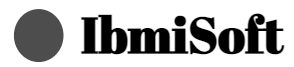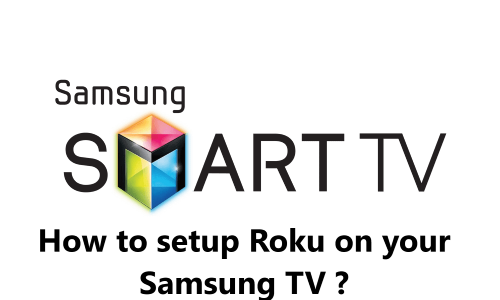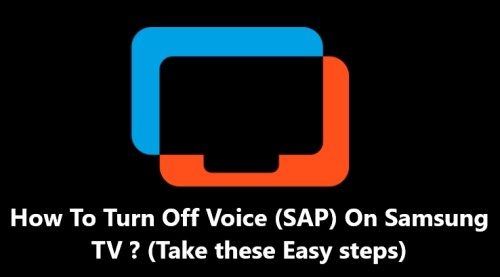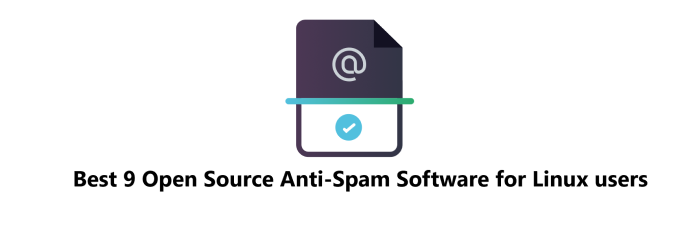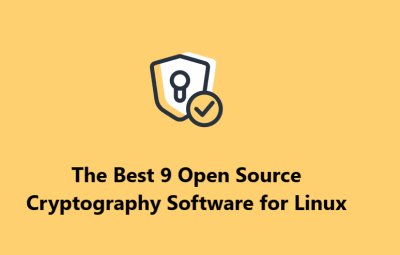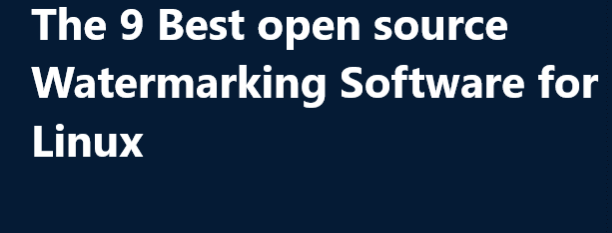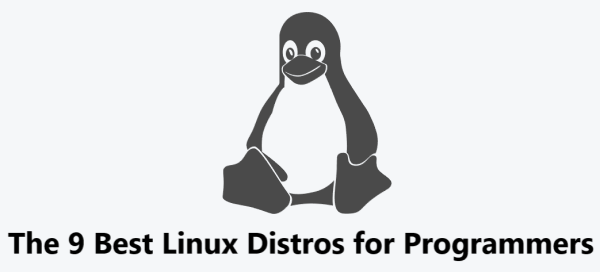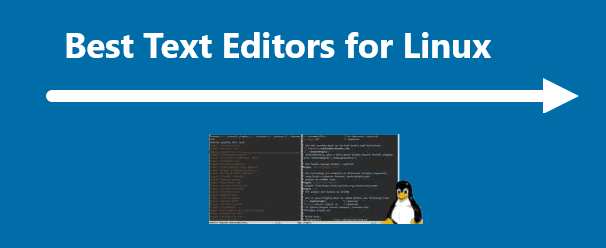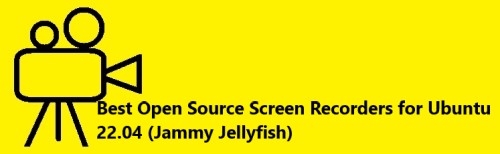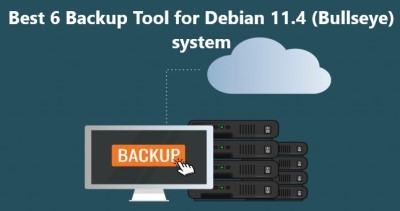The Best 9 open source Digital Art Software for Linux
Linux SoftwareDigital art is an ever-growing field that is becoming increasingly popular. As the technology and tools have become more accessible, it has become easier for artists to express themselves in a variety of ways. Linux is an open source operating system that is ideal for digital art, with a wide range of digital art software available for free.
Here at IbmiSoft, we'll be looking at the 9 best open source digital art software for Linux.
Table of contents [Show]
1. Krita
Krita is an open source digital painting software for Linux. It supports a wide range of brush types, layers, masks, and blending modes. It also has an advanced color management system and a powerful animation system. Krita is available for free on its official website: https://krita.org/
To install Krita via terminal, type in the following command:
$ sudo apt-get install krita
2. MyPaint
MyPaint is an open source drawing and painting application for Linux. It has a wide range of brushes, layers, and blending modes. It also has an intuitive user interface and supports pressure-sensitive tablets. MyPaint can be downloaded for free from its official website: http://mypaint.org/
To install MyPaint via terminal, type in the following command:
$ sudo apt-get install mypaint
3. GIMP
GIMP is an open source image manipulation and editing software for Linux. It has a wide range of features, including layers, filters, and brushes. It also supports multiple image formats. GIMP can be downloaded for free from its official website: https://www.gimp.org/
To install GIMP via terminal, type in the following command:
$ sudo apt-get install gimp
4. Inkscape
Inkscape is an open source vector graphics editor for Linux. It supports a wide range of features, including shapes, paths, gradients, and text. It also has an intuitive user interface and supports multiple file formats. Inkscape can be downloaded for free from its official website: https://inkscape.org/.
To install Inkscape via terminal, type in the following command:
$ sudo apt-get install inkscape
5. Blender
Blender is an open source 3D animation and modelling software for Linux. It supports a wide range of features, including modelling, animation, rendering, and video editing. It also has an intuitive user interface and supports multiple file formats. Blender can be downloaded for free from its official website: https://www.blender.org/
To install Blender via terminal, type in the following command:
$ sudo apt-get install blender
6. Synfig Studio
Synfig Studio is an open source 2D animation software for Linux. It supports a wide range of features, including layers, gradients, and filters. It also has an intuitive user interface and supports multiple file formats. Synfig Studio can be downloaded for free from its official website: https://www.synfig.org/
To install Synfig Studio via terminal, type in the following command:
$ sudo apt-get install synfig
7. Pencil2D
Pencil2D is an open source 2D animation software for Linux. It has a wide range of features, including layers, frames, and onion skinning. It also supports multiple file formats and has an intuitive user interface. Pencil2D can be downloaded for free from its official website: https://www.pencil2d.org/
To install Pencil2D via terminal, type in the following command:
$ sudo apt-get install pencil2d
8. OpenToonz
OpenToonz is an open source 2D animation software for Linux. It supports a wide range of features, including layers, effects, and vector drawing tools. It also supports multiple file formats and has an intuitive user interface. OpenToonz can be downloaded for free from its official website: http://opentoonz.github.io/
To install OpenToonz via terminal, type in the following command:
$ sudo apt-get install opentoonz
9. Natron
Natron is an open source node-based compositing software for Linux. It supports a wide range of features, including layers, effects, and tracking. It also has an intuitive user interface and supports multiple file formats. Natron can be downloaded for free from its official website: https://natron.fr/
To install Natron via terminal, type in the following command:
$ sudo apt-get install natron
[Need Linux system issues fix expert ? We can help. ]
We've looked at the 9 best open source digital art software for Linux, their official websites, features, and how to install them via terminal. With all this information, you should now be able to find the right software for your needs and get started on your digital art projects.
Main features of open source digital art software includes:
1. 3D Modeling
Open source digital art software has powerful 3D modeling capabilities. You can create and manipulate 3D objects and render them in various textures and colors. This makes it easy to create realistic-looking artwork.
2. Vector Graphics
Vector graphics allow you to create scalable graphics that can be used in any size, without losing image quality. Vector graphics are great for logos and other artwork that needs to be resized frequently. Most open source digital art software includes tools for creating and manipulating vector graphics.
3. Image Editing
Image editing tools let you adjust the colors and brightness of your artwork. You can also apply special effects to your images, such as blurring, sharpening, and adding texture. Most open source digital art software has a variety of image editing tools.
4. Animation
Open source digital art software includes tools that make it easy to create animations. You can create simple animations for webpages, or more complex animations for movies and video games.
5. Text Effects
If you’re looking to create eye-catching text effects, open source digital art software can help. You can add 3D effects to text, as well as create textured and glowing text.
6. Brushes
Open source digital art software includes a variety of brushes that you can use to create unique artwork. You can choose from a variety of brush types, such as airbrush, chalk, and oil paint.
7. Layer Support
Layer support allows you to separate different elements of your artwork so that they can be adjusted individually. This makes it easy to make changes to your artwork without affecting the rest of the image.
8. Plugin Support
Most open source digital art software supports plugins, which are small programs that can add additional features and functionality to the software. You can find a wide variety of plugins for open source digital art software.
9. Scripting
If you're looking for a way to automate your artwork, scripting can help. Scripting allows you to write small programs that can generate artwork with a few simple commands.
10. File Compatibility
Open source digital art software supports a wide variety of file formats, so you can easily share your artwork with others. You can save your artwork in popular formats such as JPEG, PNG, and SVG.