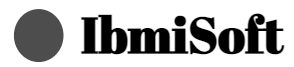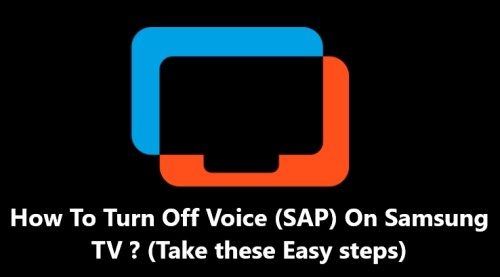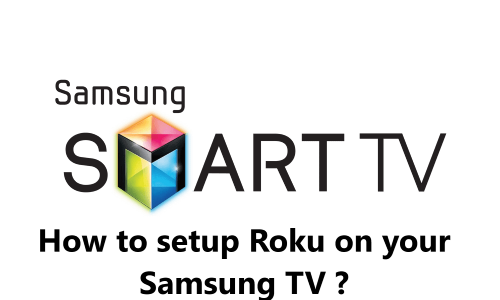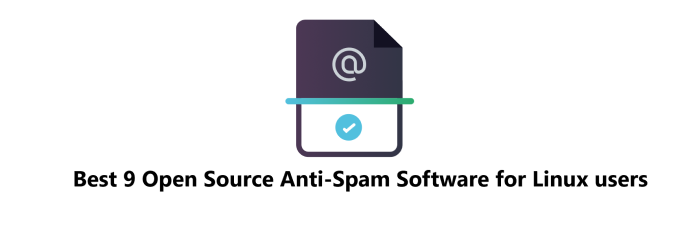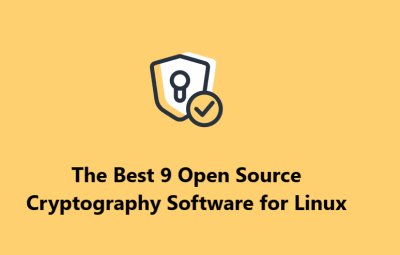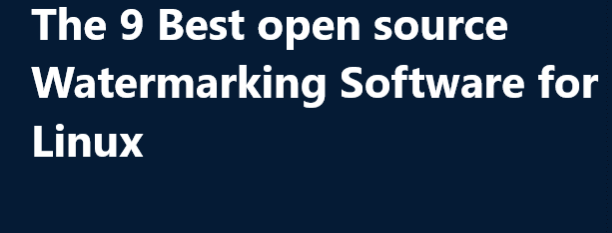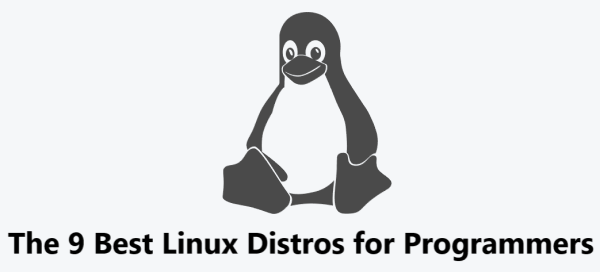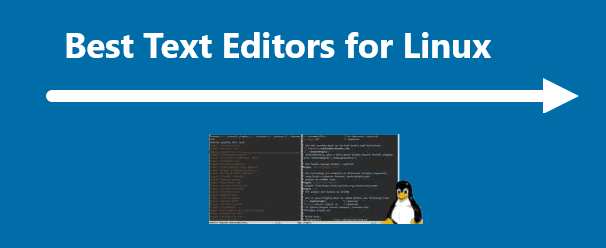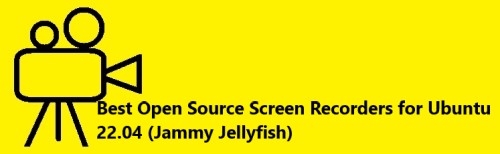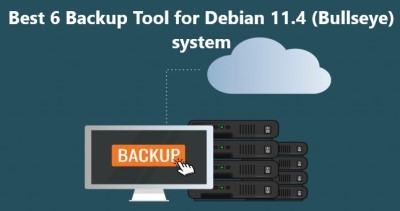How To Turn Off Voice (SAP) On Samsung TV ? (Follow these Easy steps)
Samsung TVIf you're a Samsung TV owner, you know that the voice recognition feature has become a standard feature on many of the newer models. This feature allows you to control your TV using voice commands, but it can be annoying if it's always active. Fortunately, it's easy to turn off the voice recognition feature (Voice Guide) so you can enjoy your TV without the constant interruptions.
Here at IbmiSoft, we shall look into how to turn off Voice (SAP) On Samsung TV.
Here's how to disable the Voice Guide function on your Samsung TV:
- Start by pressing the Home button on your remote control. This will bring up the main menu on your TV.
- Navigate to Settings by pressing the left arrow button on your remote and then "All Settings".
- Select General & Privacy, then select Accessibility.
- In this menu, you will see "Voice Guide Settings" where you have an option to Turn Off Voice Recognition. Select this "Voice Guide" and confirm it.
- Your TV will now be free from the voice recognition feature.
Note:
From a Smart Remote, you can press and hold the +/- (Volume) button for 2 seconds or longer to easily access Accessibility Shortcuts and turn off the Voice Guide menu.
That's all there is to it! With this simple process, you can turn off the voice recognition feature on your Samsung TV and enjoy your viewing experience without any interruptions.
This guide covers how to successfully disabled the Voice Guide feature on your Samsung TV. If you ever need to re-enable it, just follow the same steps and turn it back on.
Effective methods to disable the Voice Guide function on your Samsung TV includes:
- From the main menu: Select Settings > Accessibility > Voice Guide and turn the Voice Guide off.
- Use the remote control: press the Menu button followed by the down arrow key twice and then press the Enter button. Select Accessibility, then select Voice Guide and turn it off.
- Use the Smart Hub: Select Smart Hub and then select Accessibility. Select Voice Guide and turn it off.
- On the remote control use the number buttons: press the Menu button followed by 0-0-1-Enter. Select Accessibility, then select Voice Guide and turn it off.
- From the main menu: Select Settings > General > Accessibility > Voice Guide and turn the Voice Guide off.
- Use the Smart Control: Select the Smart Control option and select Settings. Select Accessibility, then select Voice Guide and turn it off.
- From the main menu: Select Settings > Picture & Sound > Voice Guide and turn the Voice Guide off.
- On the remote control, press the Source button followed by 1-5-5-Enter. Select Accessibility, then select Voice Guide and turn it off.
- Use the Smart Hub: Select Smart Hub and then select Settings. Select Accessibility, then select Voice Guide and turn it off.
- On the remote control, press the Home button followed by the down arrow key twice and then press the Enter button. Select Accessibility, then select Voice Guide and turn it off.