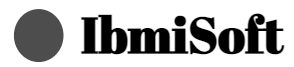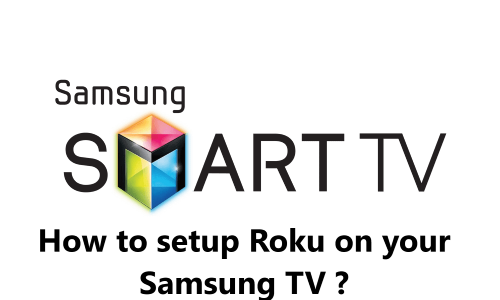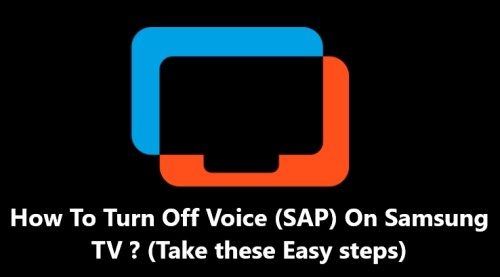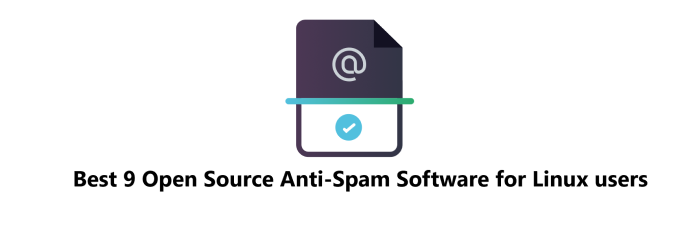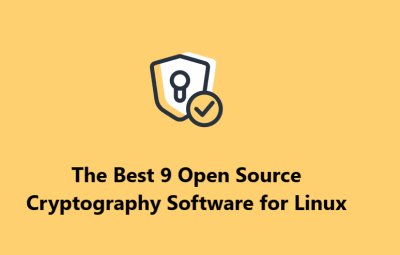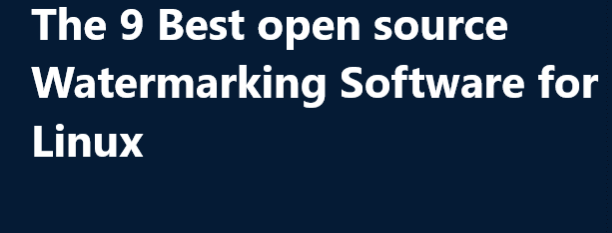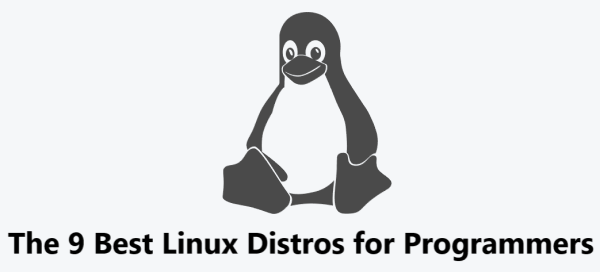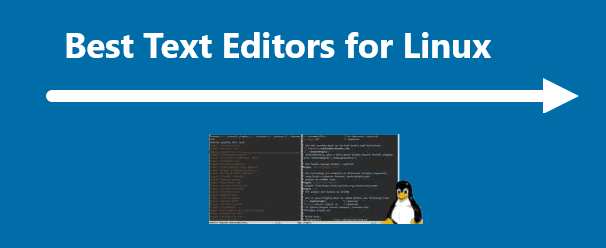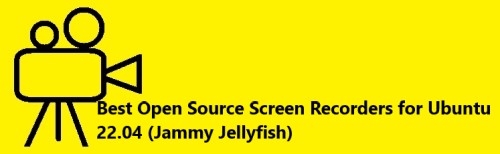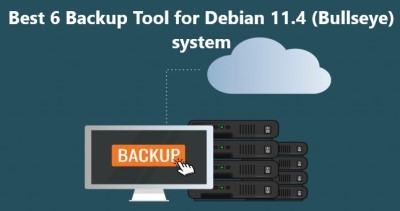The 9 Best content management system Software for Linux
Linux SoftwareContent management systems (CMS) are essential pieces of software for managing websites. Whether you're a small business or a large enterprise, a CMS can help you manage your digital assets, increase collaboration and streamline processes. Linux is a popular operating system for running web servers due to its open source nature and flexibility. There are numerous CMS solutions available for Linux.
Here at IbmiSoft, we will look at the top nine CMS solutions for Linux Enthusiasts.
Table of contents [Show]
1. WordPress
WordPress is an open source content management system (CMS) based on PHP and MySQL. It is the most popular CMS in the world, powering over 35% of all websites. It is highly customizable, supports numerous plugins and themes, and is simple to use.
Pros of using WordPress:
- Easy to use.
- Highly customizable.
- Numerous plugins and themes available.
- Great support.
Cons of using WordPress:
- Security can be an issue.
- Can be slow if not properly optimized.
It's Official Website is https://wordpress.org/
How to install WordPress on a Linux system ?
To install WordPress on your Linux server, you will need to have Apache, MySQL, and PHP installed.
You can install these packages by running the following commands in your terminal:
$ sudo apt-get install apache2 mysql-server php
Once the packages are installed, you can download the latest version of WordPress from the official website and extract it to the Apache document root.
Next, create a new MySQL database and user for WordPress, and edit the wp-config.php file to set the database details.
Finally, open your browser and navigate to http://localhost/wordpress to complete the installation process.
2. Drupal
Drupal is an open source content management system (CMS) written in PHP. It is highly customizable, supports numerous plugins and themes, and has a vibrant community of developers.
Pros of using Drupal:
- Highly extensible
- Numerous plugins and themes available
- High security
- Great support
Cons of using Drupal:
- Steep learning curve
- Can be slow if not properly optimized
It's Official Website is https://www.drupal.org/
How to install Drupal on your Linux system ?
To install Drupal on your Linux server, you will need to have Apache, MySQL, and PHP installed. You can install these packages by running the following commands in your terminal:
$ sudo apt-get install apache2 mysql-server php
Once the packages are installed, you can download the latest version of Drupal from the official website and extract it to the Apache document root.
Next, create a new MySQL database and user for Drupal, and edit the settings.php file to set the database details.
Finally, open your browser and navigate to http://localhost/drupal to complete the installation process.
3. Joomla
Joomla is an open source content management system (CMS) written in PHP. It is highly customizable, supports numerous plugins and themes, and is easy to use.
Pros of using Joomla:
- Easy to use
- Highly customizable
- Numerous plugins and themes available
- Great support
Cons of using Joomla:
- Security can be an issue
- Can be slow if not properly optimized
Official Website: https://www.joomla.org/
How to install Joomla on linux ?
To install Joomla on your Linux server, you will need to have Apache, MySQL, and PHP installed. You can install these packages by running the following commands in your terminal:
$ sudo apt-get install apache2 mysql-server php
Once the packages are installed, you can download the latest version of Joomla from the official website and extract it to the Apache document root.
Next, create a new MySQL database and user for Joomla, and edit the configuration.php file to set the database details.
Finally, open your browser and navigate to http://localhost/joomla to complete the installation process.
4. Magento
Magento is an open source content management system (CMS) written in PHP. It is highly customizable, supports numerous plugins and themes, and is perfect for running e-commerce websites.
Pros of using Magento:
- Highly extensible
- Numerous plugins and themes available
- Built-in e-commerce features
- Great support
Cons of using Magento:
- Steep learning curve
- Can be slow if not properly optimized
Official Website of Magento is https://magento.com/
How to install Magento on your Linux system ?
To install Magento on your Linux server, you will need to have Apache, MySQL, and PHP installed. You can install these packages by running the following commands in your terminal:
$ sudo apt-get install apache2 mysql-server php
Once the packages are installed, you can download the latest version of Magento from the official website and extract it to the Apache document root.
Next, create a new MySQL database and user for Magento, and edit the app/etc/local.xml file to set the database details.
Finally, open your browser and navigate to http://localhost/magento to complete the installation process.
5. Ghost
Ghost is an open source content management system (CMS) written in Node.js. It is designed to be simple, fast, and secure, and is perfect for running blogs and other simple websites.
Pros of using Ghost:
- Simple and fast
- Secure
- Perfect for blogs and other simple websites
- Great support
Cons of using Ghost:
- Not as extensible as other CMSs
- Limited plugins and themes
Ghost's Official Website: https://ghost.org/
How to install Ghost on linux ?
To install Ghost on your Linux server, you will need to have Node.js and a MySQL or PostgreSQL database installed. You can install Node.js by running the following command in your terminal:
$ sudo apt-get install nodejs
Once Node.js is installed, you can download the latest version of Ghost from the official website and extract it to the desired directory.
Next, create a new MySQL or PostgreSQL database and user for Ghost, and edit the config.production.json file to set the database details.
Finally, open your terminal and navigate to the Ghost directory, and run the following command to start the Ghost server:
$ npm start --production
6. Concrete5
Concrete5 is an open source content management system (CMS) written in PHP. It is highly extensible, supports numerous plugins and themes, and is easy to use.
Pros of using Concrete5:
- Easy to use
- Highly extensible
- Numerous plugins and themes available
- Great support
Cons of using Concrete5:
- Security can be an issue
- Can be slow if not properly optimized
Concrete5's Official Website: https://www.concrete5.org/
How to install Concrete5 on Linux ?
To install Concrete5 on your Linux server, you will need to have Apache, MySQL, and PHP installed. You can install these packages by running the following commands in your terminal:
$ sudo apt-get install apache2 mysql-server php
Once the packages are installed, you can download the latest version of Concrete5 from the official website and extract it to the Apache document root.
Next, create a new MySQL database and user for Concrete5, and edit the config/site.php file to set the database details.
Finally, open your browser and navigate to http://localhost/concrete5 to complete the installation process.
7. Grav
Grav is an open source content management system (CMS) written in PHP. It is highly extensible, supports numerous plugins and themes, and is simple to use.
Pros of using Grav:
- Simple to use
- Highly extensible
- Numerous plugins and themes available
- Great support
Cons of using Grav:
- Security can be an issue
- Can be slow if not properly optimized
Grav's Official Website: https://getgrav.org/
How to install Grav on Linux ?
To install Grav on your Linux server, you will need to have Apache, MySQL, and PHP installed. You can install these packages by running the following commands in your terminal:
$ sudo apt-get install apache2 mysql-server php
Once the packages are installed, you can download the latest version of Grav from the official website and extract it to the Apache document root.
Next, create a new MySQL database and user for Grav, and edit the user/config/site.yaml file to set the database details.
Finally, open your browser and navigate to http://localhost/grav to complete the installation process.
8. Textpattern
Textpattern is an open source content management system (CMS) written in PHP. It is highly extensible, supports numerous plugins and themes, and is simple to use.
Pros of using Textpattern:
- Simple to use
- Highly extensible
- Numerous plugins and themes available
- Great support
Cons of using Textpattern:
- Security can be an issue
- Can be slow if not properly optimized
Textpattern's Official Website: https://textpattern.com/
How to install Textpattern on Linux ?
To install Textpattern on your Linux server, you will need to have Apache, MySQL, and PHP installed. You can install these packages by running the following commands in your terminal:
$ sudo apt-get install apache2 mysql-server php
Once the packages are installed, you can download the latest version of Textpattern from the official website and extract it to the Apache document root.
Next, create a new MySQL database and user for Textpattern, and edit the textpattern/index.php file to set the database details.
Finally, open your browser and navigate to http://localhost/textpattern to complete the installation process.
9. MODX
MODX is an open source content management system (CMS) written in PHP. It is highly extensible, supports numerous plugins and themes, and is perfect for creating complex websites.
Pros of using MODX:
- Highly extensible
- Numerous plugins and themes available
- Perfect for complex websites
- Great support
Cons of using MODX:
- Steep learning curve
- Can be slow if not properly optimized
MODX's Official Website: https://modx.com/
How to install MODX on linux ?
To install MODX on your Linux server, you will need to have Apache, MySQL, and PHP installed. You can install these packages by running the following commands in your terminal:
$ sudo apt-get install apache2 mysql-server php
Once the packages are installed, you can download the latest version of MODX from the official website and extract it to the Apache document root.
Next, create a new MySQL database and user for MODX, and edit the core/config/config.inc.php file to set the database details.
Finally, open your browser and navigate to http://localhost/modx to complete the installation process.
[Need Linux help ? We can help you. ]
This guide covers the top nine content management systems (CMS) for Linux, their features, pros and cons, and how to install them using the terminal command line. We looked at popular solutions such as WordPress, Drupal, Joomla, Magento, Ghost, Concrete5, Grav, Textpattern, and MODX. We hope that this tutorial has been helpful in helping you choose the right CMS for your Linux server.
Whether you're a small business or a large enterprise, a CMS can help you maximize your digital presence and reach a wider audience.
Features of Content Management Systems that make them so useful includes:
1. Easy-to-Use Interface:
Most CMS platforms have an intuitive interface that makes it easy for users to create, edit and manage content without requiring any technical knowledge.
2. Search Engine Optimization:
CMS platforms have built-in SEO features that help you optimize your website for search engine visibility.
3. Multiple Users:
CMS platforms allow multiple users to work together on the same website. This makes collaboration easier, and ensures that changes are made consistently across all pages.
4. Scalability:
CMS platforms are designed to scale with your business. As your business grows, you can easily add new features, customizations and users.
5. Accessibility:
CMS platforms allow you to create content that is accessible to all users, regardless of browser or device.
6. Security:
CMS platforms are designed with security in mind, and can help protect your website against malicious attacks and data breaches.
7. Version Control:
CMS platforms allow you to track changes to the content on your website, so you can easily revert to an earlier version if needed.
8. Multi-Language Support:
CMS platforms allow you to create content in multiple languages, making it easier to reach an international audience.
9. Plug-ins and Modules:
CMS platforms have a wide variety of plug-ins and modules available, so you can customize the look and feel of your website as needed.
10. Analytics:
CMS platforms have built-in analytics that allow you to track user engagement and website performance. This helps you identify areas for improvement and measure the success of your website.