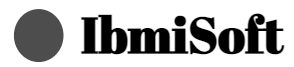HDMI No Signal Error in Samsung Smart TVs: Causes and Solutions
An HDMI no signal error in a Samsung Smart TV can be frustrating, but there are several methods you can use to try to fix it. Make sure the HDMI cable and connections are secure and check the HDMI port for any damage or incompatibility. Set the TV to the correct HDMI input and reboot both the TV and the device.
The effective methods to Fix HDMI No Signal Samsung Smart TV Error includes:
- Check the HDMI Cable: Make sure that the HDMI cable is firmly connected to your device and the TV. If the cable is loose or broken, replace it with a new one.
- Check the HDMI Port: Check the HDMI port on your device and the TV to make sure they are not damaged. If they are, replace them with new ones.
- Change the HDMI Input: On your TV, change the HDMI input to another port. This will help you determine if the issue is with the TV or the device you’re trying to connect.
- Power Cycle the Device and TV: Power off both the device and the TV and unplug them from the power source. After a few minutes, plug them back in and turn them on.
- Check the TV Settings: Make sure that the TV is set to the correct input source. You can access the settings by pressing the Home button on the remote.
- Update the TV Firmware: Check for the latest firmware updates for your Samsung Smart TV and install them if available. This can help resolve any technical issues with the TV.
- Reset the TV: Reset your TV to the factory default settings. This will reset all your preferences and settings. Be sure to back up any important data before doing this.